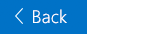Office Training Center > Word training > Word 2016 Training > Getting Started with Word 2016
Here's a quick introduction so you can get started quickly with Word 2016.
Explore the document gallery
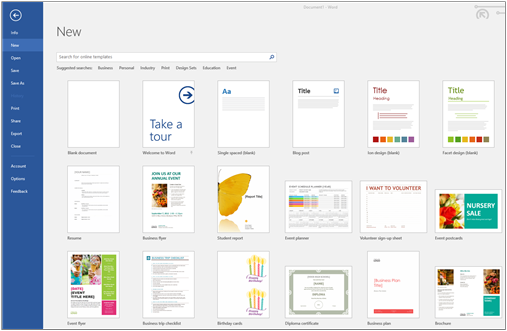
The document gallery is where you can create a blank document or use a pre-designed template. The gallery is available when you open Word, or you can get to it by choosing File > New if you're working on an existing document.
Explore the ribbon
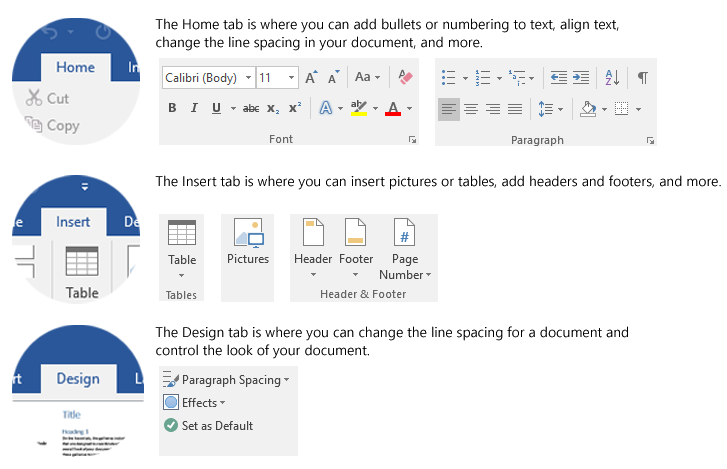
The ribbon options above are used in this Getting Started training course.
Learn about the Tell Me box
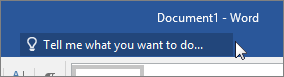
Tell Me is a new search tool available in Word, PowerPoint, and Excel 2016. It serves up the commands you need when you type what you want to do. For example, type “font settings” in the Tell me what you want to do box. Then, either choose one of the suggestions that comes up, or choose Get Help on "font settings" to open the Help viewer.
Take a tour of Word 2016
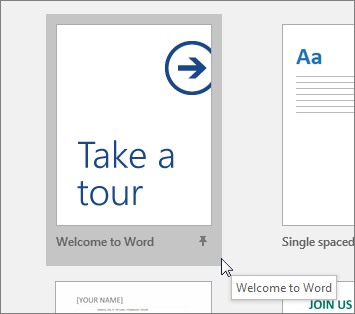
When Word opens, click Take a tour or type "Welcome to Word" in the Search for online templates box. The Welcome to Word template opens.
This document lets you explore five areas:
-
Use live layout and alignment guides
-
Collaborate in Simple Markup View
-
Insert Online Pictures and Video
-
Enjoy the Read
-
Edit PDF content in Word